Keyboard shortcuts have always been popular in Windows systems but in my opinion they are essential in Windows 8. Using the new operating system will be much easier if you learn a few basic keyboard combinations. You will find yourself using them over and over.
The central role of the Windows key
The Windows key is the workhorse of Windows 8 keyboard shortcuts. Used together with other keys, it is part of many different shortcuts. By itself it is also a shortcut. Used alone, it can be a toggle to go back and forth between the start screen and the desktop or between open programs and the start screen or open apps and the start screen. Note that pressing the Windows key when you first start Windows 8 does nothing. But once you have opened a program or app you can switch back and forth.
Five very useful keyboard shortcut combinations
Here are five of the shortcuts you will use a lot
- Windows key+D Takes you to the desktop
- Windows key+R Opens the Run box
- Windows key+ I Opens Settings. You can reach Control Panel from here if you are on the desktop when you use this shortcut
- Windows key+Q Opens a Search screen.
- Windows key+X Opens the Quick Access menu (also called the Power User Menu). There are many useful system tools here. This is an especially useful shortcut for power users. The Quick Access menu is shown below.
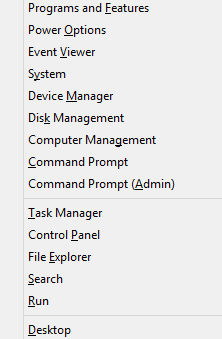
These five shortcuts are my favorites but there are many more keyboard shortcuts. A large list is at this Microsoft reference. Learn your own set of favorite shortcuts and you will find that navigating and using Windows 8 is much easier.
More keyboard shortcut lists
Fellow editor Remah suggests these additional links:
- Keyboard shortcuts for Windows 8 and the default apps
- Keyboard shortcuts new to Windows 8 and Windows RT
Get your own favorite tip published! Know a neat tech tip or trick? Then why not have it published here and receive full credit? Click here to tell us your tip.
This tips section is maintained by Vic Laurie. Vic runs several websites with Windows how-to's, guides, and tutorials, including a site for learning about Windows and the Internet and another with Windows 7 tips.
Click here for more items like this. Better still, get Tech Tips delivered via your RSS feeder or alternatively, have the RSS feed sent as email direct to your in-box.
 We are looking for people with skills or interest in the following areas:
We are looking for people with skills or interest in the following areas:
