Modern versions of Windows (from XP onwards) maintain a series of so-called event log files which keep track of everything the operating system does. Whenever there's an error, this gets recorded as an entry in the event log. As does pretty much everything else you do, too. Therefore, if you're troubleshooting a computer, or you simply want to learn about all the things that go on in the background, a browse through the event logs can be very revealing.
Trouble is, the event log viewing feature built into Windows isn't particularly helpful or pretty. Which is why it's useful to come across a nice alternative.
Event Log Explorer is, as the name suggests, a program to let you browse and search your PC's event logs. It runs on Windows XP and above, and is malware-free according to Web of Trust and VirusTotal. It's a 3.4 MB download from http://www.eventlogxp.com/ and, despite the name works perfectly under more recent operating systems. Including Windows 8.1 in my case.
The program is quite expensive to buy, as it's aimed at large companies. However, it's free for personal use on up to 3 computers. So it's definitely worth a download.
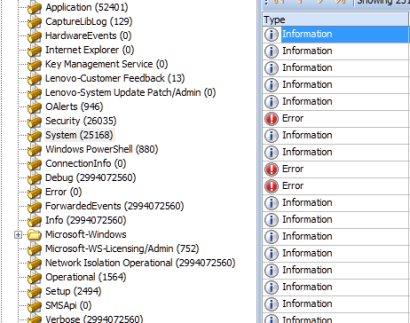
 We are looking for people with skills or interest in the following areas:
We are looking for people with skills or interest in the following areas:

Comments
I tried this program, but after I entered the free registration code it stopped working - wouldn't even launch. Strange. I reinstalled it several times and ended up removing it completely.