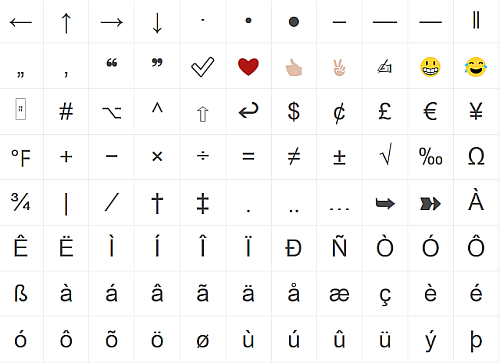
Use this web app to find and copy emoji and special characters to your clipboard.
This web app has the special characters that are found in the Windows special character map. Special characters are the symbols, letters, numbers, arrows etc. that are accessed through the special character map or using the Alt keyboard shortcuts in Windows. The degree symbol, arrows, copyright or trademark symbols, math characters, currency symbols and more are examples of special characters.
The site has a minimal, easy to use interface that displays special characters under several categories, similar to how a mobile phone handles emoji. It supports iOS, macOS, Windows, and Android. Just click or tap the character and it's instantly copied to the clipboard.
The special characters are sorted into categories: popular, letters, punctuation, math, numbers, currency, symbols, arrows, and emoji. Clicking or tapping on a character instantly copies it to your clipboard. The search box lets you quickly find a character.
Copychar is useful, easy to use and adds the degree symbol to your recipes. Give it a try.
You can find more Tech Treats here.
 We are looking for people with skills or interest in the following areas:
We are looking for people with skills or interest in the following areas:

Comments
Aprt from America, the rest of the world uses °C, rather than °F !
It's odd, isn't it?
I'm glad to see it's *slowly* changing to line up with the rest of the world. I see it in science and health care the most.
Another gem of a tiny program! I've got it on my QuickLaunch menu for quick access.
I'm glad you like it, I use it often too.
Of possible interest to other Linux users there are a variety of clipboard managers available depending on which desktop environment your particular distro ships with. This one is for the Gnome Shell and the example shown is Zorin 15 Core. Just install the needed extension in Firefox first and then install this and other shell extensions directly from your browser. MC - Site Manager.
https://extensions.gnome.org/extension/779/clipboard-indicator/
https://i.imgur.com/Ye5vOd0.png
I keep a link to the standard Windows character map on my toolbar that allows me to add everything I need in whatever font I choose. Is this any better?
I think that depends on how you work and your preferences. I like having the characters in tabs where they are sorted by type.
They are larger than the character map on a computer monitor so they are easier to see. I find it easier and faster, but that's me.
I have it bookmarked on my browser toolbar. The only issue I have is that it can't be used offline, while character map is built in.
I might be crazy, but I copied some symbols to the clipboard, but HOW DO I FIND THE CLIPBOARD?
@courtenayguy, if you're using Windows 10 with October 2018 Update or newer, pressing Windows key+V shows you the Clipboard content and history, you can then paste from it.
More details here: https://www.windowscentral.com/how-use-new-clipboard-windows-10-october-...
Running build 1909 here and it doesn't - i hadn't heard that one and i tried it.
@Fairportfan, it is listed as one of the features "Paste from your cloud clipboard" in Windows 10 according to Microsoft's official webpage here: https://support.microsoft.com/en-my/help/4043948/windows-10-whats-new-in...
Try the Windows 10 November 2019 Update if it works for you. https://support.microsoft.com/en-my/help/4028685/windows-10-get-the-update
But it's SUPPOSED to work in WIndows on the computer itself.
I try to not use the cloud.
Windows key + V does work on my build 1909. You do not need to use the cloud, that is just an option to sync across devices.
Have you checked at Settings>System>Clipboard to see if "Clipboard history" is enabled?
It's enabled on both my computers. It doesn't work on either.
FWIW this isn't the only time I've run across something that's supposed to appear and/or work in Windows 10 on the versions I use that isn't there or doesn't work. It may be my settings, I have things locked down pretty tight. Though how that would impact the Clipboard I don't know. ¯\_(ツ)_/¯
I am inclined to believe it is another Windows 10 glitch that can not be explained.
That would seem to make the most sense.
It doesn't work on build 1809 or 1903 on my desktop or laptop. I don't have any clipboard utilities installed other than PureText. If I exit PureText it doesn't work. ¯\(º_o)/¯
bah
Yup. Windows 10 has been challenging.
Yes, that is a nice new feature in Win 10. I like that you can pin some items permanently to the clipboard (like this \_(ツ)_/¯ ) which replaces a 3rd party app I previously used. I just "clear all" in the "..." menu to reveal my pinned characters.
Oddly enough I was just reading that article. Thanks Jojo!
The clipboard isn't really visible. It's like an invisible holding area. Put your cursor where you want the item you copied to appear, and paste it using either Ctrl - V or right click and paste.
There are clipboard managers that will show everything you've copied so it can be reused. The clipboard is erased if you turn off your device. Copying something new erases whatever is in the clipboard.