The web, not to mention my email inbox too, is awash with programs that claim to be able to download Youtube videos and convert them to various formats for offline watching and viewing. In my experience, though, most of them don't work too well, and aren't worth the trouble of downloading.
So, for a change, here's one that's actually rather good.
It's called Freemake Video Downloader. You can get it from http://www.freemake.com/free_video_downloader. It works on Windows XP and above and the download is a 1.2 MB file (although be aware that it'll download another 12 MB during installation).
The offline setup of the program can be downloaded from this link :
http://www.freemake.com/offline/offline_all/
VirusTotal reckons that the program is free from malware and viruses. However, be aware that it uses the OpenCandy system, which means that it will offer to install one or 2 additional programs for you. Pay attention during the installation process, and simply tick the "no" boxes unless you want those extra offerings.
Once installed, using Freemake is very simple indeed. When you access Youtube in your web browser, a new "Download" button appears above the video you're watching. Press the button and Freemake springs into action, and displays the options shown in the screen shot below. Choose your desired output format, press the Convert button, and you're done. Not only can you download videos in this way, but you can also extract the audio in MP3 format so you can listen offline.
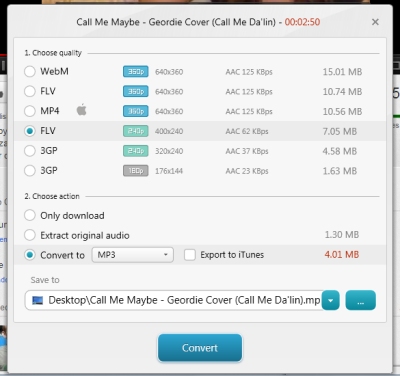
 We are looking for people with skills or interest in the following areas:
We are looking for people with skills or interest in the following areas:

Comments
I've been using this program for a while now:
Youtube Downloader HD
http://www.youtubedownloaderhd.com/features.html
It's simple to use and has worked perfectly for me so far.
Thanks for the warning, but are you sure you are talking about the same program?
There are other programs with similar names, for example HD Youtube Downloader Free.
The Youtube Downloader HD program I use isn't installed. You only extract the exe file and the ini file from the downloaded zip, and I scanned before and after and no other files or registry keys were created when I run the exe file.
I'm using version 2.9.8.12 (not the latest one).
The homepage http://www.youtubedownloaderhd.com/ says:
Youtube Downloader HD for Windows is a completely FREE Software. It contains absolutely NO ADWARE, NO SPYWARE, NO REGISTRATION, NO POPUPS, NO MALWARE or other unwanted software.
I downloaded from here:
http://www.snapfiles.com/get/youtubedlhd.html
And yes I'm using the portable version!
I wouldn't have agreed to install anything with Open Candy!
But how can they say the software contains "NO ADWARE, NO SPYWARE, NO REGISTRATION, NO POPUPS, NO MALWARE or other unwanted software" when Open Candy comes with the installer!
.NET Client 4.0 is required and offered during installation.