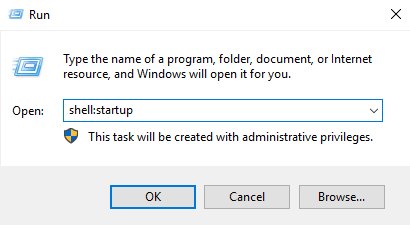 Windows has lots of special folders and directories in which it keeps key files related to the working of your PC. Sometimes you may need to access these folders, but discovering their location isn't always easy. And once you know where the folder resides, navigating to it can often be troublesome because it could be 6 or 7 layers down.
Windows has lots of special folders and directories in which it keeps key files related to the working of your PC. Sometimes you may need to access these folders, but discovering their location isn't always easy. And once you know where the folder resides, navigating to it can often be troublesome because it could be 6 or 7 layers down.
Thankfully, there's actually an easy solution to the problem and you don't even need to download or install any software. It's built right into Windows, with something called the "shell" command.
For example, the Startup folder under Windows 10 is where you put programs or shortcuts which I want Windows to automatically run each time I log in. But navigating all the way to C:\Users\Robert\AppData\Roaming\Microsoft\Windows\Start Menu\Programs\Startup is a pain.
The solution is simple. Press the Windows key on your keyboard, and R, at the same time. This will bring up a "run" box. Now type shell:startup into that box, hit Return, and you'll magically be transported to the startup folder. It's as easy as that.
As you might expect, there are loads of other things that you can type after shell: in order to go to other useful Windows places. You'll find a full list of them, for Windows 10, at http://winaero.com/blog/list-of-shell-commands-in-windows-10/ to keep handy.
 We are looking for people with skills or interest in the following areas:
We are looking for people with skills or interest in the following areas:

Comments
Nice - and thank you AND thank you to Jojo Yee. Only 4 stars because once again it seems the world thinks Windows 7 doesn't exist.
Thanks! Do you have a similar full list of shell commands for Windows 7?
See here.
Thanks - but the link didn't work when I tried (twice) ...
Thanks - it still can't connect:
ERR_CONNECTION_TIMED_OUT
shell:upgrade.to.windows.10
haha - I am NOT going to upgrade to Win10 now - perhaps never ;-)
It seems if you buy a new computer, you'll have to get Win 10 (the new processors necessitate this) - unless you migrate to e.g. Linux ;-)
Thanks