Quick Summary
- Very basic backup software, with simple 3 step job creation.
- Backup Types Supported, Full, Incremental, Differential, Mirror.
- Backup Scheduler.
- 9 levels of compression. (Zip)
- Password protection and encryption (AES)
- Backup to local drive, CD, or FTP. (No DVD support)
- Include/Exclude Filters
- Backup Open files (Volume Shadow Service)
- Uses hard links with mirror style backups to help eliminate data duplication
Feature Review:
DataSafe is just a basic backup program with one feature (see below) that is not so commonly found in freeware backup software. The GUI is very simplistic, with pretty much everything it does presented in the main view. It has a simple 1-2-3 approach to setting up a backup job, and has a typical feature set as listed in the quick summery above. You can set up multiple backup jobs and using the scheduler have them run every minute, daily, weekly, monthly, or any other time you choose.
Special Feature Review:
I might have just passed by DataSafe if it wasn’t for one feature that caught my attention. When using DataSafe to create mirror style backups, you can enable it to create multiple hard links to files instead of creating duplicate copies of unmodified files contained in consecutive mirror backups. This feature has the potential to save a large amount of both network bandwidth and storage space. (Whats a hard link? Follow this link to learn more about hard links and their usage in backup software)
I tested its hard linking capability in XP - Win 7, and it worked like a charm. Be aware that Windows does not handle reporting of space handled by hard links as you might expect. If a directory is selected containing one 100MB file with two hard links connected to it, Windows will take both hard links as an individual file and report the space used as 200MB. However, the drive or partition’s free space will be reported correctly with only 28kb being consumed to create the second hard link. See image.
Conclusion:
Datasafe Backup is quite basic in regards to features compared to some other freeware backup programs. Still I believe its hard linking capability might be quite useful in certain applications. One example might be to backup a large numbers of digital photos. Since there is generally little benefit in backing up digital photos using compression, mirror style backups are often the best choice, and Datasafe might just fit the bill. My only concerns are that the program has no help files, does not appear to be being developed any longer, and there is no mention if any file integrity verification is performed. (If this last point is a concern to you see this article. “A Brilliant File Verification tool: A Second Opinion For Your Data’s Integrity.”
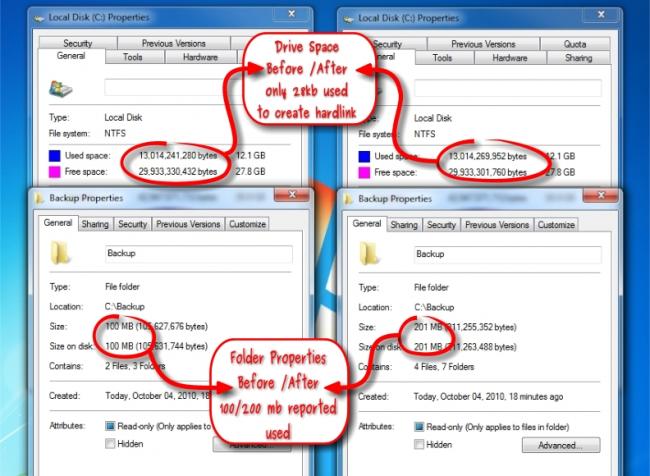
 We are looking for people with skills or interest in the following areas:
We are looking for people with skills or interest in the following areas:
