If you know anything about computers, you've probably often been on the receiving end of a frantic phone call from a friend or family member. You know how it goes. They've just bought themselves a new PC and need help setting it all up, and tidying up all the rubbish that tends to come pre-installed on machines nowadays.
Wouldn't it be good if you could just point them at a free utility that would talk them through the process, so that they could do it themselves? Or at least, they could do the initial work, and just leave you to tidy up a few loose ends?
If so, then a rather clever program called Should I Remove It might be the answer you've been looking for.
To get the program, head to http://www.shouldiremoveit.com for the download. It's only 2 MB, works on all recent editions of Windows, and is malware-free according to VirusTotal and Web of Trust. It's also free.
Once up and running, it'll show you a list of all the programs on your computer. Most importantly, it then suggests whether each program is worth keeping, based on how many other users of the program have deleted it. To help you decide, there's a "more info" link next to each program (or you can simply Google it, of course, if you don't know what it does). If you do decide that a particular program is not worth keeping, there's also a direct link to uninstall it, so there's no need to go near the Control Panel.
Definitely a useful addition to your toolkit if you regularly help people set up their new computer.
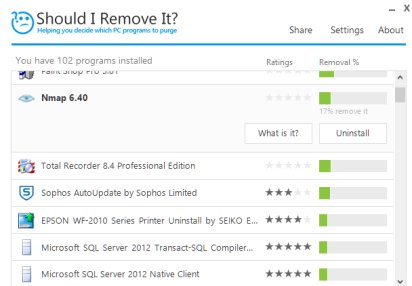
 We are looking for people with skills or interest in the following areas:
We are looking for people with skills or interest in the following areas:

Comments
This could be a useful tool but computer novices should always first learn the importance of backing up drives before they start deleting programs or data.
More often than not that frantic phone call is asking your help restoring a computer after someone made the mistake of deleting something critical to the system.
Good point regarding the trial versions. Some programs may also get deleted because they are not as functional with the specific browser or OS the user prefers. The only true way of judging a program's merits is to run it and then compare it to similar programs that are available.
so, with this, they can uninstall all that 'stuff' and I don't have to. I guess that leaves the 64 dollar question...
can they install this or do I have to do it?
Hmm, I hope users are advised to remove this program once they've used it, if it bases its recommendations on other people's choices it must be phoning home and you don't want to keep something that does.