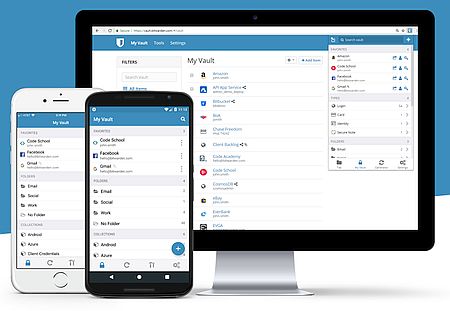
Bitwarden makes it easy to store your logins and passwords while keeping them synced between devices across all platforms
If you're looking for a password manager, Bitwarden is a good contender. It's open source with fully functional free accounts that include all the features you'd find in other password managers such as browser integration, secure password generation, access through a web vault, 2FA, the ability to sync across devices, and end-to-end encryption (Bitwarden uses end-to-end AES-256 bit encryption, salted hashing, and PBKDF2 SHA-256).
Bitwarden offers a variety of ways of accessing your data:
> WebVault is optimized for use on desktop, laptop, tablet, and mobile devices
> Desktop applications for Windows, MacOS and Linux (no Internet connection needed to access passwords)
> Web browser extensions for Google Chrome, Firefox, Vivaldi, Opera, Tor, Microsoft Edge, Safari, and Brave
> Mobile apps for Android and iOS
> Web vault, accessible from any web browser
Data can be imported from a large array of password managers including LastPass, 1Password, Blur, Chrome, Dashlane, Enpass, Firefox, KeePass, Opera, PassKeep, RoboForm, Vivaldi, Zoho and more.
While the browser extension doesn’t auto-fill login information on pages when they load, there are two ways it will auto-fill login and password information. The keyboard shortcuts for Windows (Ctrl + Shift + L); Mac (Cmd + Shift + L), Linux: Right clicking an area of a website Ctrl + Shift + L, Edge: Ctrl + \, and Safari: Cmd + \) will auto-fill login and password information brings up Birtwarden > Autofill (currently unavailable in Safari browser).
Auto-fill can be enabled for any website in Bitwarden - click or tap the toolbar icon, choose Settings, scroll to Options, and choose Enable Auto-Fill On Page Load. This is a small inconvenience I'm OK with because it stops auto-fill theft.
It's open source, so the code is transparent.
As a side note, I ran into an issue exporting my data from LastPass. In their instructions, LastPass says to save your data in CSV format but change the coding to Unicode. That resulted in none of my data showing up in Bitwarden when it was imported. Exporting from LastPass as CSV with the default ANSI imported my data with no problem.
If you're happy with your current password manager you may want to stay with it, but Bitwarden offers all the services for free and is our top pick for Best Free Password Manager.
As a side note, I export my password data on a regular basis and store it in an encrypted folder on external storage.
If you're interested, you can find Bitwarden's code on GitHub.
Bitwarden also became our Editor's Choice in its category. Read our review here:
Our Bitwarden Review
Bitwarden Home Page
You can find more Tech Treats here.
(h/t privacytools.io)
 We are looking for people with skills or interest in the following areas:
We are looking for people with skills or interest in the following areas:

Comments
Update: THANK YOU Ms. rhiannon!
I just now tried Bitwarden in comparison to Lastpass which I have used several years now.
Scenario: My bank has a "home page" at
https://landmarkcu.com/ that includes fields for username and password.
Within the functionality of the pages involved they seem to pass the values of these fields to the next page that is on
https://www.landmarkcuonline.com/....
Lastpass has for quite some time now "harassed ;-(" me with a warning message about that and I needed to give special permission for this web site internal action EVERY TIME I had to log in!
That is nothing bad but really ANNOYING if it happens like clockwork!
And forgive me, I understand the text in that "warning" message; my average customer would NOT!
Bitwarden just does that without a hiccup and without engaging me.
Thumbs UP for BW!
You're very welcome. I found Bitwarden because I was having so many issues with Last Pass, especially on Firefox. I started using Bitwarden and haven't looked back. If you want autofill on a given site you have to set that in Bitwarden, it doesn't autofill universally, which I like.
If you are looking for an online password manager, take a look "Intuitive Password" password manager.
That particular program wouldn't work for me, I have several hundred passwords and the Basic version allows you to store 20 passwords for free. More than that and they charge fees for various plans.
I don't want to create a Bitwarden account, it turns me off.
I don't want anything that can possibly be between me, my data/info, and the site I visit.
Ok. Do whatever you're comfortable with. Password manager, no password manager, go with whatever works for you. :)
Have to add to the LastPass issues comments. Same here for past couple months especially since using smartphone more and
how it seems they want coin to create synch between desktop & android. Maybe LP can run independently of device with each having own database of saved passwords. Not enough time yet to determine that when can try this bw. For some reason I do think bw has been around for years? Wasn't it sort of popular even back when LP first began to expand like with Roboform? Robo had promise in beginning. Samsung also has a password saver option. And yes most of these do barf filling in on some sites. Usually those sites are either financial kind like bank or broker but sometimes it's matter of "high security" such as when MSFT or other won't allow filling in the data at certain points - happens when want to access Chrome's passwords. MS pops up wanting the Windows login name & password to verify that Chrome access. Learned to live with that. Thanks for the info.
If I recall correctly, LastPass has always charged for syncing between different devices - that is, you can sync between the same type of devices for free (desktop to desktop or desktop to laptop) but to sync a mobile device with a laptop or desktop requires a premium account. The same applies to mobile - to sync Android to iOS requires premium. Android to Android or iOS to iOS is free.
LastPass doesn't function on Firefox/.Android for me. I haven't tried it in other browsers on Android after having so much trouble on Firefox. Before I stopped using it, I would log in to the web vault in Firefox and copy and paste logins and passwords to websites.
Not sure about Chrome and passwords, I don't enable any browser to store any passwords.
I believe Bitwarden was created in 2015 and released after a year of testing and development.
I installed LastPass on my laptop about three years ago. It worked well until it seemed a little unstable and quirky roughly a year ago. I searched and found Bitwarden and haven't looked back since.
I've been using Bitwarden for over a year and love it - never any problems.
I haven't been using that long, but I'm impressed by it's feature set, security, and developer response.
It's unlikely I'll return to LastPass. It's had issues off and on across all browsers on Windows 8.1 and 10 for some months now.
I've been reading the comments off and on at the add-ons page at Mozilla Firefox and the comments in the LastPass forums.
Many people are having issues.
I haven't seen anyone from LastPass respond to comments in places I've been keeping an eye on the comments from users. ¯\_(ツ)_/¯