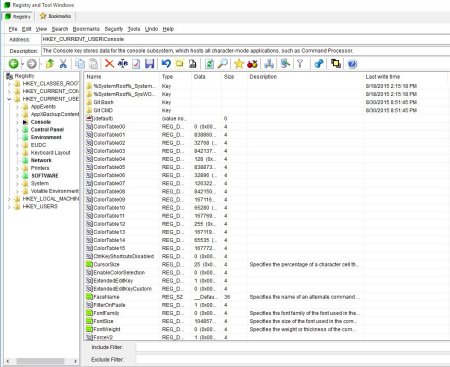 If you've been using Windows for a while, you've probably had cause at some point to edit something in the registry. This is the database of settings which Windows uses to control just about every aspect of the operating system and its applications. Although the registry is best left untouched by inexperienced PC users (change the wrong thing and your PC won't work), sometimes the only way to fix a particular problem is to edit a setting in there.
If you've been using Windows for a while, you've probably had cause at some point to edit something in the registry. This is the database of settings which Windows uses to control just about every aspect of the operating system and its applications. Although the registry is best left untouched by inexperienced PC users (change the wrong thing and your PC won't work), sometimes the only way to fix a particular problem is to edit a setting in there.
Since Windows 95, when the registry in its current form was first introduced, Microsoft has shipped a tool with Windows called "regedit", which lets you view, search and edit the registry. It does the job, but poorly. You don't realise how poorly, until you start to use a different registry editor which offers more features.
But what more features might you want in a registry editor? How about bookmarks, so you can easily return to settings that you use often (or to the setting that you last changed, in order that you can keep adjusting it)? How about a default set of hundreds of bookmarks, supplied as standard, to lead you straight to commonly-used things? How about built-in descriptions of thousands of entries, so you know precisely what the particular setting does? How about displaying the date that each setting was last changed, so you can track down troublesome bugs?
If this sounds like something you need, then check out a third-party registry editor called Registrar. It's made by Resplendence Software and you'll find it at http://www.resplendence.com/registrar (the download link is in the list at the bottom of that page). The download is 5 MB, and it's free for home use. It works with Windows 7 onwards (including Windows 10, in my experience, though the web page doesn't yet say so).
The program is malware-free according to VirusTotal and Web of Trust.
But remember, folks: poking around in the registry can be enlightening but can cause problems, so don't change any settings unless you know what you're doing.
 We are looking for people with skills or interest in the following areas:
We are looking for people with skills or interest in the following areas:

Comments
Registry Commander. Tiny (700 KB), portable, supports bookmarks and does what I want.
http://aezay.dk/aezay/regcmd/index.html
What about Windows 10?
Does this tool monitor changes to the registry with a LOG?
If there is a program that does this too it would be great to have. I have no idea when my registry is being changed and by what programs; special concern when it is modified when online.
MultiMonLite, a similar FREE tool from the same company is NOT clean per VirusTotal. Raises questions about the company and other download.
Microsoft SysInternals has had registry monitoring and logging features for many years. Originally using Registry Monitor (RegMon) and more lately using Process Monitor (ProcMon).
There are in fact just two "detections" since two of the four are both from McAfee and AVware also uses the VIPRE engine.
The keylogging flag from McAfee will be because the program contains a key log component. The second is not a confirmed detection but a generic one and can cover such a wide range of items, many of which are not malware at all. See this post from Lavasoft support.
http://www.lavasoftsupport.com/index.php?/topic/33585-guidance-on-removi...
Generic detections are flagged because a particular file component exhibits behaviour that is "similar" to that employed by some types of malware. In this case, it will again be because of the nature of the program and what it is designed to do.
IMO since none of the top flight scanners find anything wrong with this file, it is perfectly safe to download and use. MC - Site Manager.
Resplendence Registrar is a top RegEditor. I have evaluated numerous ones, and except for the Monitoring feature, OORegEditor is also excellent, with lower resource usage, and i believe merits a look.
Thanks, looks useful, and for mentioning Ok on Windows 10. Got couple of their freeware crash diag tools.
I don't see where it works with Windows 10?
Registrar Registry Manager 7.75
Advanced Registry Manager for administrators and power users
for Windows 8.1/8/7/Vista/XP/2012/2008/2003/2000 (x86 and x64)
Been using this for years, best registry programme ever.
I'd like to upgrade for the full version but they are fairly expensive even for that for a tool I don't use that often ! I suppose I might install 2 version but that doesn't always work.