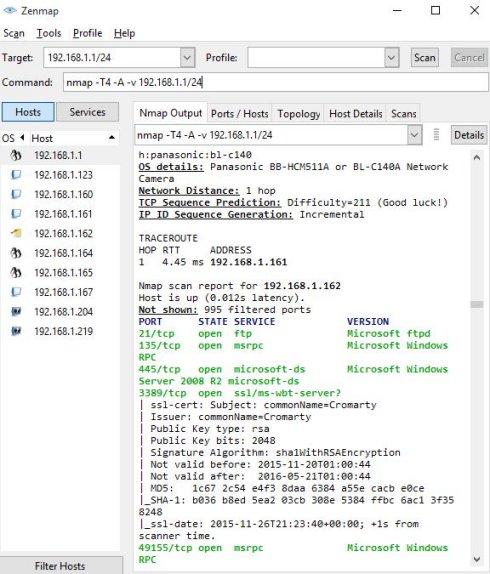 For anyone who's serious about investigating, diagnosing and exploring the way that computer networks work, there are a handful of tools that are always top of the list. Probably the best-known is Nmap. It's what you use to find out about all the devices on a network, so that you can then perhaps explore one or more of them in further detail.
For anyone who's serious about investigating, diagnosing and exploring the way that computer networks work, there are a handful of tools that are always top of the list. Probably the best-known is Nmap. It's what you use to find out about all the devices on a network, so that you can then perhaps explore one or more of them in further detail.
As a way of understanding more about what's connected to your home network via your broadband router, it's a great tool. For checking that your computers aren't accessible to the world, it's invaluable.
For troubleshooting problems or finding the answers to complex questions, it's also handy. For example, you plug in a new device on your network such as a camera or a thermostat and you want to know what IP address it's been allocated and which of its ports are open for communication. A singe command in Nmap will scan your entire network in seconds and tell you. And if there are any devices on your network which you don't recognise, such as someone else using your wifi, it'll alert you to that situation too.
Nmap is officially a command-line tool, with a syntax that's notoriously difficult understand or remember. But thankfully the Windows version ships with an installer that also adds a GUI front end, so everything is on display and accessible with a few clicks.
You'll find the latest, brand new Nmap version 7 available to download now at https://nmap.org/download.html#windows and it runs to around 25 MB. The program is malware-free according to VirusTotal and Web of Trust. Note that the installer will also want to install something called WinPcap, which is harmless and necessary. You'll probably also receive a warning from your PC's firewall - again, this is safe to allow.
 We are looking for people with skills or interest in the following areas:
We are looking for people with skills or interest in the following areas:

Comments
Not a good place to troubleshoot BUT, w/out knowing what OS your running, if on a x64 OS make sure you have both vcredist_x86.exe and vcredist_x64.exe installed. (don't ask) Uninstall, re-d/l and install as admin.
NOTE - on se7en x64 (I don't know about 8 or 10snitch) you are not THE administrator unless you go into Group/Local Policy Editor and enable THE Administrator account. Otherwise your just a luser (pun intended) with Admin privileges. I have seen the "run as admin" not work properly on se7en x64, even though it's not (supposed) to be possible some say.
@ movrshakr,
Granny says "When the GUI opens the "Command" line should read "nmap -T4 -A -v". If your Router is behind a Modem and is assigned a static address by your Modem then, put the address of the Modem into "TARGET" and it will amend the pre-populated command line. If your Router is behind a Modem that is bridged and is not supplying DHCP or DNS functions then put the address of your Router into the "TARGET" area and the command line will be amended, once again. Select either "Quick" or "Regular" type of scan from the "Profile" dropdown then click on the "Scan" button. You do not have to type in the "Command" area. When the GUI opens, anything different on the "Command" line than above could indicate a problem since even a Granny can get it to work contrary to some comments"
Granny would have answered you but, she had trouble figuring what information to put in the blanks on the registration form.
Oh well ...
Putting the IP in target produces the same error--see img
And it does this with /24 on the end or not.
Clearly, your granny is much smarter than I.
Or it has a bug.
Or it is not installing right (now 3 times)
So, you can continue to call it stupid operator error.
I hope you don't mind if I don't call it that.
http://i266.photobucket.com/albums/ii248/movrshakr/webimages/NmapIMG.png
@ movrshakr,
I think you could be confused more than Granny might be. Where the cursor is blinking when the GUI opens is called the "Target". When you type the address you want to scan or use the drop-down feature it auto adds the info to the syntax in the command line. This info was revealed to the commenter by his Granny-in-Law-to-be-if-he's-lucky, who also stated, that if a Granny had the wherewithal to run or think there was a need to run the program that finding and typing the address to scan into the blank would be easier than making some people realize there was a correlation between thinking there was a need to run it and being smart enough to read (if needed) some instructions or simply type in the needed address, pick the type of scan and hit "Scan".
I put the IP address of my router after the autofilled command and then SCAN.
That's when the error appeared.
Tried several other addresses.
Failed.
Reinstalled.
Failed.
Tried several of the other [what they call] profiles.
All failed with the same error message being produced as soon as scan pressed.
Does this qualify me to be more confused than granny?
Oh, how hard would it be to pop up a dialog if a scan was attempted with no target?
Or graying out the scan button until a valid command was entered?
Oh, sorry. Guess that's granny thinking there.
Great tool. I use this all the time. OS X version most of the time.
The GUI version for Linux is called zenmap. Real nerds will of course want the command line version (nmap), but that leaves me out because I'm a grandpa. And I run Linux, because I don't have time to maintain Windows.
"Procedure entry point _except1 could not be located..."
And granny would not know to add an ip address on the command line in the GUI. It is not much of a GUI...simply provides a different looking window into which a command line must be used.
No syntax required. No algorithm experience required, as long as your running Windows. So, if Granny can point and press, the gooee on the front-end makes it your parent's parents friendly.
These network diagnostic tools are handy for those who are computer savvy and have a tech background but they are just too complex for granny and grampa who would probably have an easier time learning Chinese than the algorithm syntax.