Introduction
Almost everyone who cares about security runs some kind of basic antivirus protection. Traditional antivirus protection works great for most users but no software is perfect. We live in a world full of security holes and bugs where patches and updates try to come to the rescue at the end of the day.
While capabilities of antiviruses have evolved over time adding layers of protection, so has malware themselves being able to compromise any system they get their hands on. As the contest and quarrel of the "Best antivirus software" goes on and on, the intelligent few accept that nothing is perfect and use a secondary opinion scanner to confirm their systems are actually safe. Also the unlucky few who were infected finally turn their heads to these on-demand scanners to remove persistent malware.
Second opinion scanners are neither meant to replace traditional antivirus suites nor to be used in real-time on your system. They are only meant to be run either to ensure your system is free of malware, or to remove malware from a heavily infected system or even to remove potentially unwanted programs and annoying adware that an antivirus mostly misses. Ideally they are required to be run only once a month or on-demand and are your second line of defense against these bad guys!
Feature Pre-requisites
Here are some of the features that I'm looking forward to when choosing a secondary opinon/on-demand scanner. Real-time protection is not included here and not necessary as we're looking for on-demand scanners only.
-
Scan for Active rootkits - Type of malware that manipulates the system in a way that causes it not to show specific information/files anymore;
-
Scan for Active malware in memory - scans all currently loaded programs and their components;
-
Scan for Malware traces - manipulated registry settings or non executable malware data or configuration files that are indicative of an infection;
-
Scan for PUPs, PUMs - programs that are not dangerous by definition but are usually unwanted by most users as they display ads or manipulate browsers;
-
Scan inside compressed archives - malware might hide here, but to scan them takes a longer time;
-
Scan in email data files (optional) - external e-Mail clients, scanning of such files takes time;
-
Scan in NTFS alternate data streams - hidden layers in regular files that may be used to hide malicious code;
-
Scan based on File extension filter - scan only specific file types;
-
Use direct disk access for scan (optional) - more effective but slower alternate method of reading files from HDD for scanning. Only for finding rootkits. It is great but not for entire HDD;
-
File reputation - Upload and scan unknown or suspicious objects by comparing with community reviews or cloud engines;
- Multiple scan options - Ideally have Quick scan, Full scan and Custom scan option;
-
Cloud features - storing malware definitions on the cloud and not taking up HDD space;
-
Multiple scan engines - for better detection rates and reduce outbreak exposure times but prone to false positives;
-
Quarantine ability - safe place for detected objects where they can't do any harm and ability to delete objects permanently from here;
-
Logs & Reports - provide extensive component and action reports with export features and detailed view.
Rated Products

Platforms/Download: Windows (Desktop) |
Version reviewed: 6.0.8742
George.J
| Our Rating: 4.5/5 |
 |
Read more...

Platforms/Download: Windows (Desktop) |
Version reviewed: 2.74
George.J
| Our Rating: 4.5/5 |
 |
Read more...

Platforms/Download: Windows (Desktop) |
Version reviewed: 3.8.14.304
George.J
| Our Rating: 4/5 |
 |
Read more...
Platforms/Download: Windows (Desktop) |
Version reviewed: 5.3.0.47
George.J
| Our Rating: 4/5 |
Read more...
Platforms/Download: Windows (Desktop) |
Version reviewed: 3.7.1.2839
George.J
| Our Rating: 4/5 |
Read more...
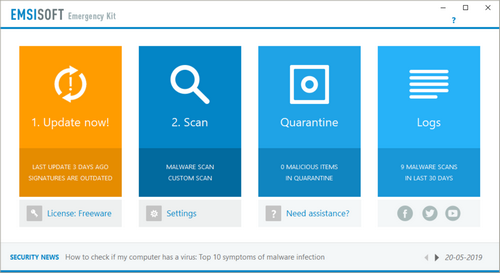





 We are looking for people with skills or interest in the following areas:
We are looking for people with skills or interest in the following areas:

Comments
Oops, sorry MC. Thought I was posting to the specific review. I'm referring to the Zemana Anti malware
Zemana has a portable version for v2.74 and an installer version for v3.0. I have reviewed v2.74 in this article because it's better than v3.0 which removed some cool features of v2.74, and their creator has left the company, I believe.
Zemana like other Second opinion scanners here doesn't have real-time protection, which is why it's listed as trial version in download page with an option to upgrade. However scanning and removal of malware is totally free.
As far as I can make out this is the freeware link and I've also changed this in the product details. MC - Site Manager https://www.softpedia.com/get/Antivirus/Zemana-AntiMalware.shtml
"The free version of Zemana AntiMalware isn't exactly packed with features, but the upside is that new users should have no problems figuring out how everything works. A scan can be launched in just a few seconds, and it will be over almost as quickly. No scanning options need to be configured, as one click is all it takes."
I may be missing something, but after going to multiple websites ,including the link in your article,I cannot find a free version of this app. Only a 30 day trial version appears to be available. I did find the portable version but that too is a 30 day trial.
You constantly show these programs, but it is nearly impossible to find the link and this particular "freeware" has no link at all.
You need to click on the name of the Software (eg. Zemana Antimalware) to view the download link or in the "Full review" section.
Excellent review but you say to use weekly and to use only on demand -- what about a free REAL-TIME PROTECTION as opposed to just scanning on demand, IF the user remembers to do the scanning?
Please read the article text. "Second opinion scanners are neither meant to replace traditional antivirus suites nor to be used in real-time on your system". Real-time protection software is reviewed here. MC - Site Manager.
https://www.techsupportalert.com/best-free-anti-virus-software.htm