Welcome to 2014 and, if you celebrate such things, I hope you had a great Christmas. Here's to another year of great free software, which the tireless contributors to this web site continue to seek out on your behalf.
Of course, free software has to be financed somehow, and many authors now add additional routines to their installation system in order to persuade you to install extra software. For every browser toolbar you choose to install (or forget to untick the checkbox when you're offered the opportunity to decline), the freeware program's author gets a small kick-back.
Programs which "trick" you into installing additional software like this are a common cause of complaint among Gizmo's readers, which is why I was so pleased when regular contributor Panzer told me about Unchecky.
The program sits silently in the background on your PC, waiting until you install new software. At which point it springs into action to check that you're not inadvertently about to install an additional unwanted module. If it thinks that you are, it pops up a warning.
Unchecky is free, malware-free according to Web of Trust and VirusTotal, and runs on Windows XP and above. It's only a 0.6 MB download (presumably because it doesn't carry any additional toolbar installers!).
You'll find it at http://unchecky.com/
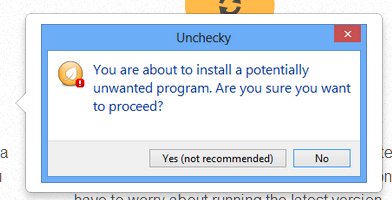
 We are looking for people with skills or interest in the following areas:
We are looking for people with skills or interest in the following areas:

Comments
to anyone who has used this: if download is grouped with something (ex. open candy), will it selectively remove open candy and allow download to commence cleanly without it? or will it just kill entire download. curious, because many antivirus (ex. avg) also will detect unwanted software (such as open candy) during download and kill download with warning. so this maybe redundant depending on your antivirus(?).
I recommend WinPatrol, formerly Scotty, for this purpose. WinPatrol is a Windows guard dog and much more.
http://www.winpatrol.com/download.html
It's a FREE program, but I bought it to show my gratitude to the developer. It is very helpful, and sits silently in the tray until something installs, even if you didn't start the installation. It is watching all installations, and warns if something extraordinary happens. I'm using the old Scotty (a Terrier) sound, and have fun by setting it to bark as a warning.
I have used it, and use it on XP, 7, 8 and 8.1. WinPatrol is HIGHLY recommended!
[Moderator's note: Link to direct download of file edited out. Not allowed.]
it's running perfect on my win 10 too.
Looks like the website moved to a new hosting, it resolves to a new IP now.
If it doesn't work for you, you can use a proxy, e.g. hidemyass:
(sorry for the ugly link, there's a spam filter here)
7.hidemyass[dot]com/ip-1/encoded/Oi8vdW5jaGVja3kuY29tLw%3D%3D&f=norefer
regretfully, it appears that unchecky has used up all of its bandwidth for the period. If anyone has another link besides the website and softpedia, it would be appreciated.
thanx
It looks as if Unchecky's website is not ready for the traffic generated by Gizmo's readers :)
When navigating to the provided link I currently get a blank page with in tiny characters this message: "Service unavailable, error 503. Contact service provider"
And for those who already have junkware coming out their eyes and ears:
Junkware Removal Tool which can be downloaded from the Bleeping Computer website.
This program was recently reported in one of the other sites that I visit daily and I tried it out. It must have been on my computer for at least 2 weeks when another person mentioned it - and that's when I remembered I had put it on my computer. During that time I had downloaded and installed several programs, and not once had it raised a warning.
The bottom line is that its still in beta testing - check its version number, its less than 1.0! Yes, its a great idea, and no, its not ready for primetime yet! Bottom line, read what you're doing before you blindly click on 'Yes, Install'.
MC
I right -clicked on the download button of the website and selected VT scan. You're right in that the app is clean but the URL is dirty. Would you still recommend downloading this
program?
Thanks,MC
After considering all the facts I've decided to download the program.but perhaps in an excess of caution I'll disable the auto updating component.
Again,thanks for all the great work you guys do.
Hi Rob,
And a happy new year to you.
This "Unchecky" looked interesting and I went to the website to download.
I almost forgot to check with Virus Total but at the last second scanned
it before downloading. Result was 4 of 51 anti-virus engines deemed it as
malicious.
I know you guys always refer to scanning before downloading. Did you get the same results?