As part of my day job, I look after around 15 Windows servers. They are all in a remote datacenter so I rarely have physical access to them. Instead, I log into them remotely. Which means that, when I'm looking at a Windows desktop on my computer, it could actually be any of 16 different machines, and I could be logged into those machines as a variety of users.
To help avoid confusion, I use a brilliant freeware product from Sysinternals (owned by Microsoft) called BG Info. When you run it, it writes some additional text to your Windows desktop background, and this can include things such as the PC name, its IP address, the account under which you're logged in, and so on. I run this automatically on startup on all of my servers, so I always know which machine I'm connected to simply by looking at the text on the desktop.
BG Info also lets you add any other text that you wish. So you can, if you wish, use it for reminders too. Just run the program, type in the text you want, and it's added to your default background image. It'll stay there between reboots too. To change it, just run BG Info again.
BG Info is free, and a tiny download of around 0.4 MB. It's virus-free, and runs on all recent versions of Windows. You can get it from http://technet.microsoft.com/en-us/sysinternals/bb897557.aspx
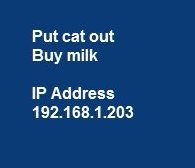
 We are looking for people with skills or interest in the following areas:
We are looking for people with skills or interest in the following areas:

Comments
Pardon me if I sound rude, but HOW DO YOU GET RID OF IT???
See here. MC - Site Manager.
http://forum.sysinternals.com/how-do-i-remove-bginfoexe_topic6958.html
Thanks but it didn't work...I managed to delete it (at first it said can't delete, file open in wallpapers), but the background text is still there on my wallpaper....
Super Article by Rob and super comment by Australia. Thanks to you both.
BGInfo is a great way to have information visible on the Windows desktop, is very customisable, and even better, its "portable"
I can change the text size, font, colour, and choose any or all of the Windows system information options
And as Rob suggests, I can remove ALL the computer information and just have other information, such as a to do list for the day, or a list of quotations, or anything I like !
However, readers would appreciate knowing that this program makes changes to the registry, and that once you use this program, it is not immediately obvious how to "uninstall the program"
After reading BGInfo's homepage and the homepage's recommended reading site, I was still unsure how to uninstall this program
Thankfully, I found the answer in the Help section of the program:
"BGInfo does not require any special installation. To run it simply execute BGINFO.EXE from a convenient location.
To uninstall, delete BGINFO.EXE and reset your system's wallpaper using Windows' Desktop Properties dialog"
Something also not clear - how can we get BGInfo to "display the contents of a text file". Sounds very useful, for example to display a regularly updated text file of events for the current calendar month. The instructions were not simply explained
Thanks Rob for yet another marvellous Hot Find, you are amazing, and a much valued asset to the TechSupportAlert website
I rate BGInfo a 10/10 for being portable, and so very customisable !
And correct me if I'm wrong, but BgInfo uses NO system resources ! So I rate it a 10+/10 !
Using BGInfo and another freeware program "Photo On Desktop-7", which allows me the very basic but essential task of floating any chosen image on my computer screen (eg a to do list, or a loved ones photo), and my daily organisation skills are enhanced greatly !
I have no affiliation with either program