Other Browsers are often the up and coming innovators. The developers have to produce something useful to encourage us to overcome our inertia and take a chance on adopting their product.
Apart from the child-friendly web browsers, which are really unique, most of the 'other web browsers' look and act a lot like the 'mega browsers'. They do so because they generally use the same web (layout/rendering) engines and add their new features into a lighter package which can provide better performance for us users:
- Multi-engine web browsers allow you to see web pages as if they were rendered in Internet Explorer, Mozilla Firefox, and Google Chrome. You can then associate a website with the engine that makes it look best.
- Secure web browsers add additional security features such as their own DNS servers, additional privacy and confidentiality, or integration with other security software.
- Child-friendly web browsers make it easier and safer for children to browse the Web.
Mega Browsers |
Lightweight Browsers |
Other Browsers |
![]() Go straight to the Quick Selection Guide
Go straight to the Quick Selection Guide
Multi-engine web browsers are useful for viewing some websites so they look and work the best. Developers and testers will appreciate the ability to use one browser to test in three different engines. Multi-engine browsers may also useful for deciding which of the three main engines (Gecko, Trident, WebKit/Blink) or browser families (IE, Firefox, Chrome) that you prefer to work with. It is very easy to tile three windows to the same web page and compare what you see.
The main disadvantage is that they also introduce an unwanted level of complexity into your browsing. If something does not look right or work properly, you first need to check which engine you are using. Each engine has its own browsing options and settings so if you use all three engines you have almost as many settings as three different browsers. There is additional complexity in how the engines are handled and it is not documented for us. Here is a simple example of setting a home page. In Lunascape you can set the homepage for each engine in Tools | Lunascape Settings... | General Settings | Default Engine. However, it only works for each engine if there is a window open using that engine. So if you only have Gecko windows open then you can't get to the options for Trident or WebKit and vice versa. It is not obvious what is happening and you could waste some time trying to work out what is happening. Similar issues arise when you open a new tab.
 Avant Browser Ultimate. The previous editor of this category really liked this browser and so do I. For a start it uses the web engines from Internet Explorer (IE), Google Chrome and Firefox. You can set one as the default and you can associate any of the three with particular websites through the Avant Browser Options. The IE engines also has an IE Compatibility mode for older sites. If you don't want the three engines then you can install Avant Lite which only has the IE Trident engine.
Avant Browser Ultimate. The previous editor of this category really liked this browser and so do I. For a start it uses the web engines from Internet Explorer (IE), Google Chrome and Firefox. You can set one as the default and you can associate any of the three with particular websites through the Avant Browser Options. The IE engines also has an IE Compatibility mode for older sites. If you don't want the three engines then you can install Avant Lite which only has the IE Trident engine.
Avant is easy to use and the menus easy to navigate. Unfortunately some common menu items, e.g. windows tiling, are omitted and you have to find the right icons to access them. Many issues from past versions have been fixed but the "Split View" still does not work properly so it is better to open a second window and tile the two.
Avant has some very useful features built-in to make your life easier without having to install add-ons: a video sniffer and downloader; a download accelerator; and a pop-up blocker.
Avant makes strong claims to "crash-free" and "anti-freezing" browsing, "lowest memory usage" and "fast, low CPU usage", and high-performance on top of all this. When I have completed my tests I'll let you know if that is true.
 Lunascape is a multi-engine browser that only installs IE's Trident engine by default. You can elect to add Gecko and WebKit when you run the install program or you can do it at some later date. I suggest that you give the WebKit engine a miss as it failed several benchmark tests.
Lunascape is a multi-engine browser that only installs IE's Trident engine by default. You can elect to add Gecko and WebKit when you run the install program or you can do it at some later date. I suggest that you give the WebKit engine a miss as it failed several benchmark tests.
You can assign an engine to a web page so it provides the best view. The UI is similar to IE 6 with large toolbars and icons. There is a news ticker at the far right of the tab row displaying headlines from whatever news agency you choose. There is a large selection of menu and information bars available you can choose to see or hide. If you like the IE feel with a range of options similar to Chrome and Firefox then Lunascape may be worth trying.
.jpg) Sleipnir is an interesting browser for many reasons. Let's start with a name out of Norse mythology: Sleipnir is pronounced slay-p-near. It is developed and heavily used in Japan. Its developers seek to reinvent the normal browser user interface by introducing quality fonts, touch and mouse gestures, and introducing an interesting bookmark carousel of thumbnails which is expected to replace the tabs we generally rely upon.
Sleipnir is an interesting browser for many reasons. Let's start with a name out of Norse mythology: Sleipnir is pronounced slay-p-near. It is developed and heavily used in Japan. Its developers seek to reinvent the normal browser user interface by introducing quality fonts, touch and mouse gestures, and introducing an interesting bookmark carousel of thumbnails which is expected to replace the tabs we generally rely upon.
Menus are minimal with a menu button in the top-left corner. The combined address bar and search field is now called a portal field and is on the far right as Sleipnir believes the long address bar is a thing of the past because most people browse the Internet using search terms or hyperlinks instead of typing URLs.
Other browsers such as Maxthon and Opera use mouse gestures to navigate the history of an open tab and not much else. Sleipnir does much more. You can use the mouse gestures to navigate between the open tabs like changing views in a smart phone. It is one of a new wave of programs that seek to crossover the divide between desktop PC and mobile touch-screen device.
The two biggest problems with Sleipnir are the sluggish performance and the lack of proper support. Their website lacks a lot of information - maybe because translating it into English is too much of a challenge. Still, if you are looking for something truly different in web browsing then I think Sleipnir is worth a look.
When I say "secure browser" I mean that the web browser has a specific focus on security and confidentiality/privacy which is not shared by the mega browsers. The term "secure web browser" is very much a misnomer for four reasons:
- No web browser can be considered fully secure, i.e. security is always relative rather than absolute.
- The claim is usually made by the developers or publishers, often without sufficient substantiation.
- The other web browsers are not necessarily less secure even though they focus on different security measures.
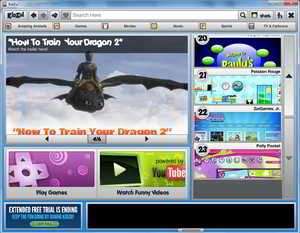 KidZui is a browser made for kids to safely browse the Internet. It provides access to a limited number of approved web sites for games, streaming music and video (plus 63 videos from YouTube), movie info, sports, and the usual cute animals.
KidZui is a browser made for kids to safely browse the Internet. It provides access to a limited number of approved web sites for games, streaming music and video (plus 63 videos from YouTube), movie info, sports, and the usual cute animals.
It is easy to use with large buttons, standard categories, favorites for each account, auto complete for search terms, and the ability to display images only or videos only. There are limited parental controls which require you to sign up for an account with your email address.
The most useful parental controls require a paid membership. If you can do without the following then you don't need to pay anything: parents get the ability to block individual sites, access to all the KidZui sites, and access to all child activity logs; children (and big kids like me) get to create and accessorize a Zui avatar, share ratings, create their own channels, and use other social networking features.
 Zac Browser Gold is a lot like KidZui but it is designed for children with autism spectrum disorders (ASD). There are similar categories including television, games, music, stories, activities, Zac Apps, and "surprise", which was a movie when I tried it. You can add or remove websites from these categories provided you have added a password to allow configuration of the browser. The user interface is animated and friendly without the commercial features of KidZui so there's no ads and not so many product placement websites. Each category has a colourful and musical animated background and the main screen is an underwater scene like a lot like a fish tank screen saver. It has no search feature and no user-selectable favorites.
Zac Browser Gold is a lot like KidZui but it is designed for children with autism spectrum disorders (ASD). There are similar categories including television, games, music, stories, activities, Zac Apps, and "surprise", which was a movie when I tried it. You can add or remove websites from these categories provided you have added a password to allow configuration of the browser. The user interface is animated and friendly without the commercial features of KidZui so there's no ads and not so many product placement websites. Each category has a colourful and musical animated background and the main screen is an underwater scene like a lot like a fish tank screen saver. It has no search feature and no user-selectable favorites.
Zac Browser is built using Adobe Air so you will need to install that first. The websites says to first install Adobe Air but you may already have it installed as I did.
Zac Browser used to have problems running on 64-bit Windows but those problems are said to have been resolved. However, I suspect that some of these issues may still exist because Zac Browser had a couple of crashes on my test system which is Windows 7 64-bit.
Avant Browser Ultimate
Lunascape
Sleipnir
Kidzui
Zac Browser
This software category is in need of an editor. If you would like to give something back to the freeware community by taking it over, check out this page for more details. You can then contact us from that page or by clicking here
You are welcome to join the discussion in our web and networking forum
Back to the top of the article
Mega Browsers |
Lightweight Browsers |
Other Browsers |
 We are looking for people with skills or interest in the following areas:
We are looking for people with skills or interest in the following areas:

Comments
Kidzui looks like a plugin for Firefox; at least that's what it tells me (I'm running FF on LinuxMint).
Thank you for mentioning that Avant and Lunascape are based on IE
I have a friend in a small business that must use IE to display a web page based interface of a product they use (That product/program uses it's web page, instead of a normal program interface)
That page only works properly in IE
Now that IE is not safe, could Avant or Lunascape be used instead ?
Would both of those browsers be vulnerable to the current IE exploits ?
Rob
I am really sorry to say that i found this article really poor, there's not any observation about the use of resources for each of these browsers, nor about the actual performance of each in comparison with others, all was in an anecdotal level and then there's not much anecdote either. I was happy when I found this article but got quite disappointed with the actual content.
I'll have to agree.. I'm totally about resource usage not that I need to be..
What I have found: Based on 15 tabs loading on startup
Chrome type browsers start off very high usage loading all the tabs..30% +
then if you don't use any tabs the usages goes back to about 20% of 7.75gb ram the minute you start view/moving around the tabs the usage gets heavy again.. Also if you let it stay in the back ground after closing it's still got those 15 tabs up in the task manager..
FireFox type Browsers...same 15 tabs
High CPU usage on loading...had to run an extra fan on my CPU or it gets hot
avg. 25% usage moving around but will drop with browser at idle..
I've tried all the browsers I can find and very few can even come close to low resource usage..workability, etc.., and not over tax the CPU
Recommendations are always welcome.. But I have tried most..maybe there is something new out there ?
After downloading and installing Avant, I selected certain options unique amongst the other browsers I run on my laptop.
Imagine my surprise when I discovered AVANT had imported all my IE bookmarks without asking. I was further disconcerted when I opened IE and found it had been changed to match the start page, search engine and other defaults I had made in AVANT.
I am mystified this behavior was not included in the review, nor does it seem to be addressed in the forums.
Consider this when you download.
Avast Browser Ultimate is listed in best-free-web-browser but not here or the mega or lightweight sections.