Introduction
In this review, I tried to select the most modern encoding freeware, the easiest to use and with the best performances. There are a lot of good encoders, transcoders or converters out there. My advice is to choose one that can at least output H264 and handle deinterlacing. Fortunately the best encoding programs are mostly free while many commercial programs fail to provide even the most basic tools.
The most useful freeware products I found are StaxRip, MeGUI, HandBrake, XviD4PSP and RipBot264. They are all designed with graphical user interfaces allowing you to use multiple programs seamlessly. They are powered by similar programs like x264 or Avisynth, but they look different because of their presets, features and layouts.
See Also: The Basics You Need To Know About Video Encoding at the end of this article.
Rated Products

Platforms/Download: Windows (Desktop) |
Version reviewed: 1.1.9.0.7z
Gizmos Freeware
| Our Rating: 4.5/5 |
 |
Read more...

HandBrake
A very good and simple encoder with settings specifically oriented towards Apple products.
Platforms/Download: Linux | Mac OS | Windows (Desktop) |
Version reviewed: 0.9.9
Gizmos Freeware
| Our Rating: 4/5 |
Read more...

Xvid4PSP
An interesting program runs in one executable file for high quality video and audio encoding or remuxing.
Platforms/Download: Mac OS | Windows (Desktop) |
Version reviewed: 6.0.4
Gizmos Freeware
| Our Rating: 4/5 |
Read more...

RibBot264
An easy and efficient tool for people needing something simple without exotic filters and unnecessary settings.
Platforms/Download: Windows (Desktop) |
Version reviewed: 1.17.4
Gizmos Freeware
| Our Rating: 4/5 |
Read more...

MeGUI
A good choice for advanced users who need a comprehensive set of tools with automatic detection of interlacing or telecine.
Platforms/Download: Windows (Desktop) |
Version reviewed: 2.356
Gizmos Freeware
| Our Rating: 4/5 |
Read more...
Related Products and Links
You might want to check out these articles too:
- Best Free Software to Split, Trim or Join Video Files
- Best Free Audio / Video Format Conversion Program
- Best Free DVD Ripper
- Understanding Codecs
The Basics You Need To Know About Video Encoding
Although there is a debate on what encoding and transcoding is, our aim is rather simple—to create a video file from a source by reducing its file size while retaining maximum video quality. This is especially useful for copying a DVD/BluRay onto your computer, sending personal videos to your family over the web or for watching them on a mobile device. Some of these tasks can also be performed by a video converter.
Since encoding requires some knowledge, it will be helpful to understand some technical aspects of your original video and the output you want. Even when using automated detection tools, failing to understand some basic principles will result in weird-looking videos. For example, if you don't deinterlace an interlaced video, you'll end up with this:
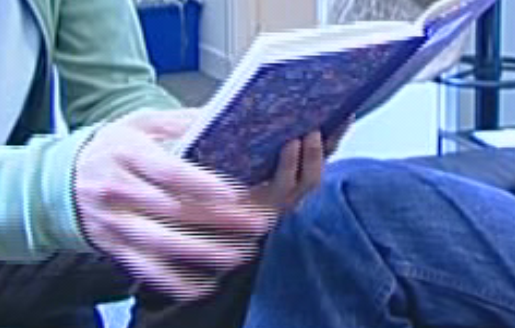 .
.
Before encoding or transcoding a video, here are the basics you need to know.
- What codec and format are you going to use? As of now, H264, aac and .mp4 are the winning combination (best compatibility with modern devices, best quality/compression ratio).
- What quality/filesize/encoding speed do you want? You have to choose 2 out of 3, as each parameter affects the others.
- How to treat your source? Most of the time, the source is not optimized for playing on a computer: it can be interlaced, have black borders... You will need to learn interlacing, telecine, aspect ratio, cropping, bitrate and other notions so you can handle your source best. Tutorials are available at http://www.videohelp.com
- Is your source encrypted? Most encoders do not decrypt DVDs or blurays by themselves. You will need a decrypter like DVDFab HD Decrypter, DVDshrink or DVD43 (on the fly). With some tools, it is best to copy the files on your HDD before encoding.
- Encoding is CPU intensive. So depending on the specs of your machine, encoding a video could take a very long time.
More About Video and Audio
If you want to learn more about video and audio, here is a list of some websites with a wealth of information:
Something is incorrect or your favorite freeware is missing? Post a comment below.
Editor
This software category is in need of an editor. If you would like to give something back to the freeware community by taking it over, check out this page for more details. You can then contact us from that page or by clicking here.
Back to the top of the article.

 We are looking for people with skills or interest in the following areas:
We are looking for people with skills or interest in the following areas:

Comments
Handbrake used to be my favorite encoder up until 0.9.8 but it went downhill from there.
That being said, VidCoder is basically HandBrake (GUI) done right, its far more stable and supports all of its necessary functions while providing a simple and friendly interface, so thanks a lot for that suggestion.
I think you should highlight VidCoder more, I almost missed it while reading the article.
There are many others, such as Freemake, Any Video Converter and Mediacoder.
Sometimes I use Mediacoder because it lets me to choose frame rates as low as 1 fps. Sometimes this is good to highly compress some tutorials or "still image" videos without loosing resolution.
It has a drawback though, an annoying ad.
One thing to be taken into account is that the fast GPU compression that many programs offer dont's produce a good quality output, even with larger files.
Personally, I despise MediaCoder, that nag screen makes it impossible to batch-encode anything. And the only way to get rid of it, is to "donate" $35 or more (that or buy the premium version obviously).